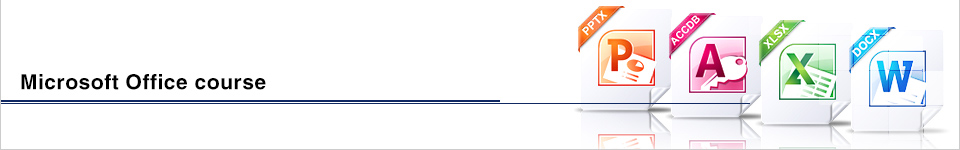

Certification preparationExcelFor prospective employeesFor recruit training
In addition to basic operations, the high-quality, easy-to-understand Excel 2013 materials also cover the new functions adopted from Excel 2013 and prepare users for MOS certification tests, catering to a wide range of purposes. This course is also available on smartphones and tablets, supporting your studies anywhere, anytime for a solid learning experience.

Certification preparationFor prospective employeesFor recruit trainingWord
Besides basic operations, the high-quality, easy-to-understand Word 2013 materials also cover the new functions adopted from Word 2013 and prepare users for MOS certification tests, catering to a wide range of purposes. This course is also available on smartphones and tablets, supporting your studies anywhere, anytime for a solid learning experience.

Certification preparationExcelFor prospective employeesFor recruit training
This course covers the entire scope of Microsoft Office Specialist (MOS) certification. Participants will learn how to use the full range of tools provided by Excel 2010.

Certification preparationFor prospective employeesFor recruit trainingWord
This course covers the entire scope of Microsoft Office Specialist (MOS) certification. Participants will learn how to use the full range of tools provided by Word 2010.
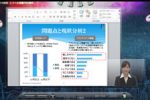
Certification preparationFor prospective employeesFor recruit training
This course covers the entire scope of Microsoft Office Specialist (MOS) certification. Participants will learn how to use the full range of tools provided by Word 2010.

Certification preparationFor prospective employeesFor recruit trainingWord
The Word 2007 course offers a learning experience for beginners that enables mastery of Word 2007 to a level that will allow the student to obtain the MOS certification. Participants will learn how to create tables and graphs, use WordArt and clip art, and apply merge printing and outline functions.