Professional staff provide support through consultations on the service fees and utilisation methods.
Feel free to approach us if you have any enquiries or clarifications.

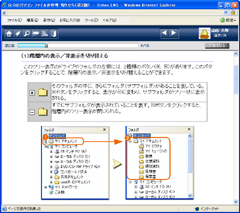
Participants will learn how to properly manage files and about useful ways to handle files. Mastering file management, conversion, compression and extraction, backup and other file-related operations will help you to understand and customise your own computer.
| 対象者 | 業務でパソコンを利用する方 | ||
|---|---|---|---|
| 学習目標 | ファイルの整理や圧縮・解凍、バックアップなどのファイル操作を学習し、適切なファイル管理ができるようにします。 | ||
| ダウンロード テキスト |
あり | ||
| 動作環境 | OS:Windows 7 / Windows Vista / Windows XP ※Macintoshでは動作しません ブラウザ:Microsoft Internet Explorer 6.0 / 7.0 / 8.0 画面解像度:1024×768ピクセル(XGA)以上 ※65536色 16ビット 以上の環境を推奨 その他:Adobe Readerが必要です |
||
| レッスン数 | 5レッスン | 標準学習時間 | 5時間 |
| 配信期間 | 3ヶ月 | 税抜価格 | 5,000円 |
カリキュラム
カリキュラムを開く
| 項 目 | 内 容 |
|---|---|
| 第1章 何はともあれファイルの理解 | ●全てはファイルで管理されている●知れば安心、ファイルの種類●練習問題 |
| 第2章 使いこなそうエクスプローラ | ●エクスプローラの起動●エクスプローラの見方●やってみようファイルの操作●練習問題 |
| 第3章 ファイル変換の極意 | ●ファイルの互換性と変換●ファイル変換の手ほどき●練習問題 |
| 第4章 スマートに行こう!ファイルの圧縮/解凍 | ●何のための圧縮/解凍?●圧縮/解凍の手ほどき●練習問題 |
| 第5章 転ばぬ先のバックアップ | ●バックアップ●ディスクのメンテナンス●練習問題 |
| 修了試験 | |